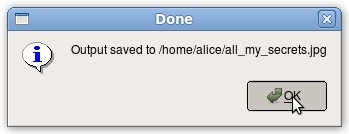Howto encrypt a file
There are five steps to encrypt a file. We assume, that Bobby wants to encrypt a file for Alice and for himself (means, that he and Alice can decrypt the file, both of them with their own private key). So he has to have Alice's and his own public key.
STEP 1: Open file en-/decryption dialog
First Bobby opens the file cryption dialog through the menu. Alternatively, she could just hit the "File-Cryption"-button in the toolbar.
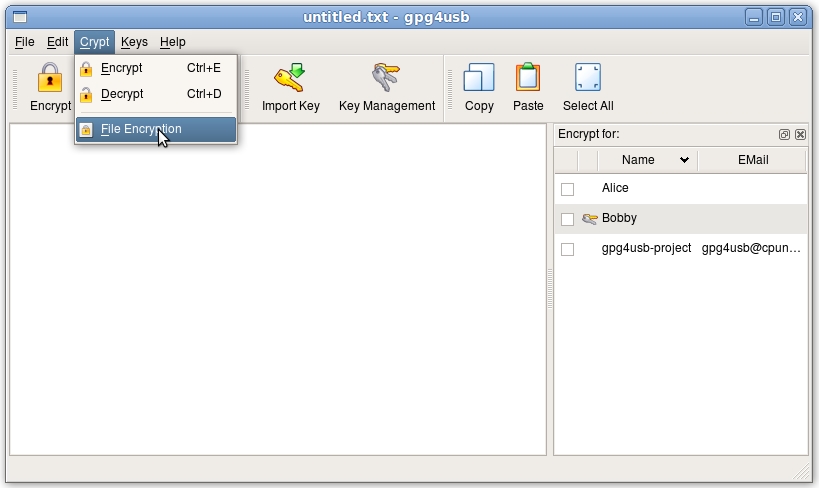
STEP 2: Choose encrypt
Secondly he chooses encrypt.
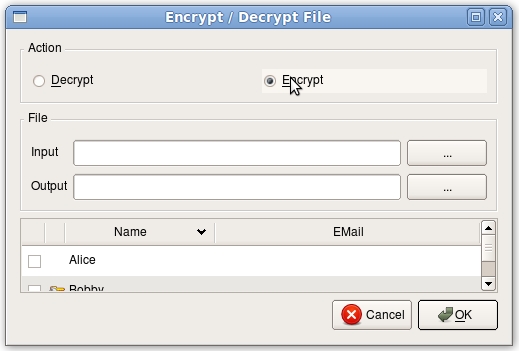
STEP 3: Choose input-/outputfile
Now he chooses the input- and outputfile. When he chooses the inputfile, the same name with an appended .asc is made as suggestion for the output-file.
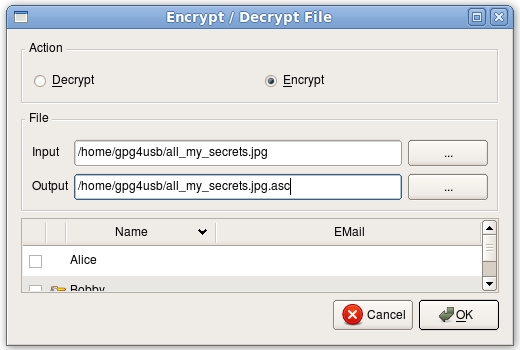
STEP 4: Choose the keys
Now he chooses the users' keys, the file should be encrypted for. Be aware, that he also has to choose his own key, if he wants to be able to decrypt the file afterwards.
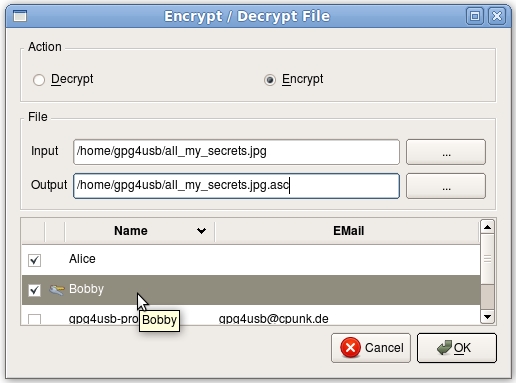
STEP 5: Hit ok
Now he hits the ok-button
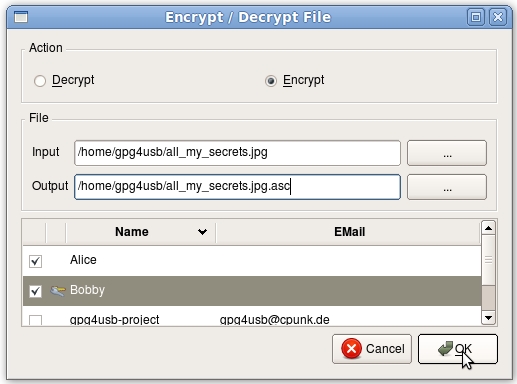
After this the ok-message is displayed.